Achieving Noise-Free Footage: Mastering the Sony FX6 Cinema Camera Setup
HOW TO ACHIEVE NOISE-FREE FOOTAGE
When it comes to professional video production, capturing high-quality footage is crucial. The Sony FX6 cinema camera is a powerful tool that offers exceptional image quality, but improper settings can lead to noisy footage. In this blog post, we will explore how to properly set up the Sony FX6 to avoid noise and deliver pristine visuals. By following these guidelines, you can provide clients in Las Vegas with a creative edge, offering something different while maintaining industry-level quality.
1. Optimal ISO Settings:
ISO plays a crucial role in determining the camera's sensitivity to light. Here's how to set the ISO on the Sony FX6 to minimize noise:
- Start by setting the base ISO of the camera to its native value, typically around ISO 800. This ensures the cleanest image with the least amount of noise.
- Avoid unnecessarily increasing the ISO beyond the native value, as it can introduce noise to the footage. Instead, adjust other settings to achieve proper exposure.
2. Exposure and Dynamic Range:
Proper exposure and understanding the camera's dynamic range are essential for noise-free footage. Consider the following:
- Utilize the camera's built-in zebras or waveform monitor to ensure proper exposure without clipping highlights or crushing shadows.
- Leverage the camera's S-Log3 gamma profile for capturing a wide dynamic range, providing flexibility in post-production. However, be cautious not to underexpose the image, as it can introduce noise when corrected.
3. Noise Reduction Settings:
The Sony FX6 offers built-in noise reduction features that can help reduce noise in challenging shooting conditions. Here's how to make the most of them:
- Enable the camera's built-in noise reduction settings by accessing the menu. Experiment with the noise reduction strength to find the right balance between noise reduction and preserving details.
- Consider using additional noise reduction tools during post-production to further enhance the footage's clarity while minimizing noise artifacts.
4. Optimal White Balance:
Setting the white balance correctly ensures accurate color representation and can contribute to noise reduction. Follow these steps:
- Use a white or gray card to set a custom white balance in the lighting conditions of your shoot. This helps the camera accurately interpret colors, reducing the need for heavy color corrections that can amplify noise.
With the Sony FX6 cinema camera, achieving noise-free footage is within reach by implementing proper settings and techniques. By following these guidelines, you can deliver exceptional visuals to your clients in Las Vegas, providing a creative edge that sets your video production services apart from the competition. Remember to master the camera's ISO settings, understand exposure and dynamic range, utilize noise reduction features, and set an optimal white balance. Contact us today to experience industry-level quality with our unique and innovative approach to video production.
To make the post comprehensive and educational, consider adding visual examples, sample footage comparisons, and real-world scenarios where noise can be a challenge. Emphasize the benefits of your business, showcasing your expertise and how you offer clients something different while maintaining industry-level quality.